با کەمیک سەر لە دونیایی ئای تی و تەکنیکی ویندوز بەدین
ویندۆز ١٢: هەموو ئەو شتانەی دەیزانین و ئەوەی دەمانەوێت بیبینین
نوێکراوەتەوە لە ٦ی کانوونی دووەمی ٢٠٢٣
بەپێی زانیارییەکان مایکرۆسۆفت لە ئێستاوە سەرقاڵی ئامادەکردنی وەشانی سەرەکی داهاتووی ویندۆزە، کە پێشبینی دەکەین ویندۆز ١٢ بێت، لێرەدا ئەوەی تا ئێستا دەیزانین.
ڕەنگە باوەڕکردنەکە قورس بێت، بەڵام ویندۆز ١١ ئێستا تەمەنی زیاتر لە دوو ساڵە و چەند نوێکارییەکیش پێشتر لە ژێر پشتێنەکەیدایە. ئێمە وەشانی 22H2ی ویندۆز 11مان لە ساڵی 2022 بەدەستهێنا، و چەندین نوێکردنەوەی Momentمان بەدەستهێنا بە درێژایی ساڵی 2023، کە گەیشتە لوتکە بە وەشانی 23H2 کە ئێستا بە شێوەیەکی بەرفراوان بەردەستە. بەڵام لە کاتێکدا ویندۆز ١١ هێشتا تازەیە بەهۆی نوێکارییە بەردەوامەکانییەوە، بەڵام هێشتا پێشبینی دەکەین ویندۆز ١٢ لە شوێنێکدا لە ساڵی ٢٠٢٤دا بخرێتە بازاڕەوە.
کۆمپانیای مایکرۆسۆفت بە فەرمی وەشانی نوێی ویندۆزی ڕانەگەیاندووە. لە ڕاستیدا، ئەوە ڕاپۆرتە بچووککراوەکانە کە بیستوومانە دەربارەی ویندۆز ١٢. بە فەرمی کۆمپانیاکە پابەندە بە نوێکردنەوەی ساڵانە و نوێکردنەوەی تایبەتمەندی بچووکتر بۆ ویندۆز ١١. بەڵام ڕاپۆرت کراوە، و تەنانەت لەلایەن هاوبەشەکانی ڕەقەکاڵاشەوە پێشنیار کراوە، کە ویندۆز ١٢ لە ساڵی داهاتوودا دێت . کەواتە چاوەڕوانی چی لێ بکەین؟
کەی ویندۆز ١٢ بڵاودەکرێتەوە؟
پێشبینی دەکەین ویندۆز ١٢ لە شوێنێکدا لە ساڵی ٢٠٢٤دا بڵاوبکرێتەوە، کە دەبێتە سێیەم ساڵیادی ویندۆز ١١. ئەوەش هاوشێوەی ستراتیژی بڵاوکردنەوەی مایکرۆسۆفت دەبێت پێش ویندۆز ١٠، بۆیە لەو ڕوانگەیەشەوە مانای هەیە. ئەوە تەنها شتێکە کە بەڕاستی لە ئێستادا هەمانە و ڕەنگە ماوەیەک بخایەنێت تا زانیاری زیاترمان هەبێت. ئەگەر بڵاوکراوەکانی ڕابردوو هەر ئاماژەیەک بن، ئەوا پێویستە ویندۆز ١٢ لە پاییزدا بێت، یان لانیکەم نیوەی دووەمی ساڵ، بەڵام ئەوە لە بەرددا دانەنراوە. مایکرۆسۆفت ئەو هەواڵانەی ڕەتکردەوە کە باس لەوە دەکەن کار لەسەر ویندۆز ١٢ دەکات، بەڵام بە لەبەرچاوگرتنی ئەوەی کە هێشتا ماوەیەک لە خستنەبازاڕیدا ماوە، ڕەنگە کۆمپانیاکە بە سادەیی کارتەکانی لە نزیک سنگی خۆیەوە ڕابگرێت.
ئەگەر لە بەرنامەی Windows Insider بیت، لەوانەیە ببینیت تایبەتمەندییەکانی ویندۆز ١٢ زوو دەردەکەون، بە تایبەت لە کەناڵی Canary، هەرچەندە هێشتا بەڕاستی ئەوە ڕووی نەداوە. زۆربەی ئەو تایبەتمەندیانەی کە تا ئێستا دەرکەوتوون ڕێگەی خۆیان بۆ ویندۆز ١١ گرتووە، بەڵام شایەنی باسە کە ویندۆز ١١ هەروەها سەرسوڕهێنەرێکی تەواو بووە تا تەنها چەند مانگێک پێش خستنەبازاڕی فەرمی. دەتوانین سەیری چەند مانگێکی دیکە بکەین لە چاوەڕوانی پێش ئەوەی نیگایەکی فەرمیمان دەست بکەوێت.
ئایا ویندۆز ١٢ دەبێتە نوێکردنەوەی بێبەرامبەر؟
یەکێک لەو پرسیارە گەورانەی کە ئەگەری زۆرە هەتبێت ئەوەیە کە ئایا دەبێت پارە بدەیت بۆ بەرزکردنەوەی بۆ ویندۆز ١٢ کاتێک (و ئەگەر) بڵاودەکرێتەوە، بەڵام سوپاس بۆ خوا، ئەوە بەدووری نازانرێت. مایکرۆسۆفت چەند ساڵێکە بڕیارە نوێکارییە سەرەکییەکانی ویندۆز بە خۆڕایی پێشکەش بە بەکارهێنەرانی ئێستای ویندۆز بکات و تەنها ئەوە مانای هەیە کە بەردەوام بێت. بێگومان پێدەچێت ویندۆز ١٢ خۆی بەخۆڕایی نەبێت، بۆیە ئەگەر بە هیچ شێوەیەک مۆڵەتی ویندۆزت نەبێت، ئەوا هێشتا دەبێت بیکریت.
لەلایەن هەندێک ڕاپۆرتەوە پێشنیار کراوە کە ڕەنگە مایکرۆسۆفت خزمەتگوزاری بەشداریکردن بۆ ویندۆز ١٢ بناسێنێت، بەڵام ئەوە ڕوونادات. پێویست ناکات پارەی دووبارەبووەوە بدەیت بۆ بەکارهێنانی ویندۆز ١٢، بێگومان هێشتا پێویستت بە کڕینی مۆڵەت دەبێت ئەگەر کۆمپیوتەرێکی تایبەت دروست دەکەیت و مۆڵەتی ویندۆز ١٠ یان ١١ی ڕەوات نییە لە ئێستادا، هەروەک چۆن لەگەڵ بڵاوکراوەکانی پێشوودا.
ئەوەی ڕەنگە وا لە تۆ بکات پارە خەرج بکەیت ئەوەیە کە ئایا کۆمپیوتەرەکەت لەگەڵیدا دەگونجێت یان نا، بەڵام ئەوە بابەتێکی جیاوازە کە شایەنی بەشی خۆیەتی.
ئایا ناچار دەبم بەرزکردنەوە؟
ئەگەری زۆرترین وەڵام بۆ ئەمە نەخێرە. مایکرۆسۆفت بە شێوەیەکی بەرچاو پاڵنەرەکانی ئاسان کردووە بۆ ئەوەی بەکارهێنەران بە زۆر وەشانی نوێی ویندۆز دابمەزرێنن. ویندۆز ١١ هێشتا نوێکردنەوەیەکی هەڵبژاردەیە بۆ بەکارهێنەرانی ویندۆز ١٠ و بە ئەگەرێکی زۆرەوە، ئەو ڕێگایە لەگەڵ بڵاوکراوەکانی داهاتوودا بەردەوام دەبێت.
نوێکردنەوە بۆ وەشانی نوێی ویندۆز دەتوانێت ناچاری بێت ئەگەر وەشانی ویندۆزەکەت نزیک بێت لە کۆتایی ماوەی پشتگیرییەکەی. بۆ نموونە بڵاوکردنەوەی ئەسڵی ویندۆز ١١ بۆ ماوەی ٢٤ مانگ پشتگیری دەکرێت ئەگەر چاپی Home یان Pro ی ویندۆزت هەبێت، بۆیە تا ئێستا، پێویستە نوێکاریت بۆ وەشانی نوێتر کردبێت، بەو پێیەی ئەو دوو ساڵە تێپەڕیوە.
بەڵام ئەگەر سەیری ئەوە بکەیت کە لەگەڵ ویندۆز ١٠ چی ڕوودەدات، مایکرۆسۆفت هێشتا نوێکاری ئەمنی بۆ ئەو سیستەمە کارپێکردنە دەگەیەنێت، و پێویست ناکات بەرزبکەیتەوە بۆ ویندۆز ١١. ویندۆز ١٠ بە گشتی تا مانگی تشرینی یەکەمی ٢٠٢٥ پشتگیری دەکرێت، و لەبری ئەوەی پاڵ بنێت بەکارهێنەران بۆ ویندۆز ١١، مایکرۆسۆفت لەسەر ویندۆز ١٠ دەیانهێڵێتەوە مەگەر بیانەوێت بەرزی بکەنەوە. پێدەچێت ویندۆز ١١ هەمان چارەسەر وەربگرێت کاتێک ویندۆز ١٢ بڵاودەبێتەوە، بۆیە ناچار نابیت بەرزی بکەیتەوە.
ئایا کۆمپیوتەرەکەم دەتوانێت ویندۆز ١٢ بەکاربهێنێت؟
دوای ئەوەی ویندۆز ١١ کەمترین پێداویستییەکانی سیستەمی بە شێوەیەکی بەرچاو بەرزکردەوە بە بەراورد بە ویندۆز ١٠، ئەمە پرسیارێکی دیکەی گەورەیە کە دەبێت بیری لێبکرێتەوە. ئایا ویندۆز ١٢ جارێکی تر کۆمپیوتەرە کۆنەکان بەجێدەهێڵێت؟ زۆر زووە بۆ ئەوەی بڵێین، بەڵام بە دڵنیاییەوە ئەگەری ئەوە هەیە کە هەندێک لە کۆمپیوتەرەکان بە هۆکارێک یان هۆکارێکی تر نەگونجێن. لە ئێستادا ویندۆز ١١ پێویستی بە پرۆسێسەرەکان هەیە کە لە دەوروبەری ساڵی ٢٠١٨ بەدواوە بڵاوکراونەتەوە، و لەکاتێکدا لە ئێستادا هۆکارێک نابینین بۆ ئەوەی ویندۆزی داهاتوو پێویستی بە زیاتر لەوە هەبێت، بەڵام ئەگەری ئەوە هەیە کە ئەوە ڕووبدات.
سەبارەت بە هەر مەرجێکی تر، دیسانەوە، سەختە بڵێین. ویندۆز ١١ پێویستی بە ڕامی ٤ گێگابایت و بیرگەی ناوخۆیی ٦٤ گێگابایت هەیە، بۆیە لانیکەم ویندۆز ١٢ پێویستی بە هەمان شت دەبێت. هەروەها نابێت چاوەڕێی ئەوە بکەیت کە مایکرۆسۆفت لەسەر شتەکانی وەک پێداویستییەکانی TPM بگەڕێتەوە. بەڵام ئەگەر مێژوو هەر ئاماژەیەک بێت، پێدەچێت بەردەوام بێت لە جۆرێک لە چارەسەرکردن کە کۆمپیوتەرە پشتگیری نەکراوەکان دەتوانن بەکاریبهێنن بۆ دامەزراندنی ئەگەر هەست بە سەرگەرمی بکەیت.
بە هەر دوو ڕێگاکە، نزیکەی هەموو باشترین لاپتۆپەکان کە ئەمڕۆ دەتوانیت بیکڕیت، پێدەچێت پشتگیری ویندۆز ١٢ بکەن کاتێک بڵاودەکرێتەوە.
چی نوێیە لە ویندۆز ١٢؟
هێشتا زۆر زووە بۆ ئەوەی بە دڵنیاییەوە بزانین ویندۆز ١٢ چی لەخۆدەگرێت. بەڵام هەندێک ڕاپۆرت و دزەپێکردن چاوێکیان پێداوین کە ڕەنگە چی بەشێک بێت لەم نوێکارییە گەورەیە.
UI یەکی نوێی سەر مێز
لە کاتێکدا مایکرۆسۆفت بە فەرمی ویندۆز ١٢ی ڕانەگەیاندووە، بەڵام لەم دواییانەدا زوو چاوێکمان لە نموونەیەکی سەرەتایی وەرگرت. مایکرۆسۆفت بەبێ ئاگاداری چەمکێکی بۆ ویندۆز ١٢ نمایشکرد لە میانی وتاری سەرەکی مایکرۆسۆفت ئیگنایت کە لەلایەن بەڕێوەبەری جێبەجێکار ساتیا نادێلا بەڕێوەچوو. چەمکەکە چەند گۆڕانکارییەکی سەرنجڕاکێش پیشان دەدات، لەوانە تاسکبارێکی هەڵدەفڕێت و هەندێک ئایکۆنی سیستەم کە ئێستا لە سەرەوەی شاشەکەدا پیشان دەدرێن، وەک وای فای و نیشاندەری پاتری، لەگەڵ ویجتێکی کەشوهەوا. ئەمەش دەبێتە هۆی ئەوەی ویندۆز زیاتر هاوشێوەی macOS یان هەندێک لە دابەشکردنی لینوکس بێت.
بێگومان ئێمە هێشتا یەک دوو ساڵ لە بەرواری چاوەڕوانکراوی بڵاوکردنەوە دوورین، بۆیە پێدەچێت ئەمە نموونەیەکی دیزاینی زۆر زوو بێت. لەوانەیە گۆڕانکارییەکی بەرچاوی هەبێت یان بە تەواوی هەڵبوەشێتەوە پێش ئەوەی ویندۆز ١٢ بەڕاستی دەستپێبکات، بەڵام چەند توخمێکی سەرنجڕاکێشمان پێدەبەخشێت بۆ شیکردنەوە. ویندۆز ١١ بۆ یەکەمجار لە ساڵانی ڕابردوودا گۆڕانکاری گەورەی لە تاسکبارەکەدا کرد و ئەگەر ئەم چەمکە شتێک بێت کە بەسەریدا تێپەڕین، ویندۆز ١٢ گۆڕانکاری توندتر لەو ئەزموونەدا دەکات کە ئێمە پێی ڕاهاتووین.
گۆڕانکارییەکانی دیکە کە ڕاپۆرت کراون بریتین لە شاشەیەکی نوێی قوفڵکردن و UI ی چوونەژوورەوە کە زیاتر بۆ ئامێرە تاچەکان باشترە، هەروەها ناوەندێکی ئاگادارکردنەوەی نوێ کە دەتوانێت ئاگادارکردنەوەکان بەپێی پەیوەندیکردن گرووپ بکات، نەک تەنها بە ئەپ. هەروەها چاوەڕوان دەکرێت کە ڕەنگە بتوانیت ویجتەکان بە سەر مێزەکەدا پەنجە بنێیت نەک پێویستت بە بەکارهێنانی پانێڵی ویجتەکانی تایبەت بێت. توانایەکی دیکەی نوێ کە باسکراوە توانای دروستکردنی کاغەزی دیوارە ئەنیمەیشنەکانە بە کاریگەری پارالاکس لەسەر بنەمای وێنەیەکی دوو ڕوویی.
بەپێی ڕاپۆرتەکان، ڕەنگە ویندۆز ١٢ ڕێگەیەکی نوێ بگرێتەبەر بۆ شێوازی دیزاینکردنی سیستەمی کارپێکردن لەسەر ئاستێکی ناوەکی. مایکرۆسۆفت پلانی هەیە ویندۆز ١٢ زیاتر مۆدیۆلار بکات، بەو مانایەی کە دەتوانرێت هەندێک پێکهاتەی سیستەمی کارپێکردن بۆ ئامێرە تایبەتەکان چالاک یان ناچالاک بکرێت. ئەم بیرۆکەیە کە بە CorePC ناسراوە، ڕێگە بە ئەزموونی زیاتری تایبەتمەند دەدات بۆ ئەو ئامێرانەی کە فۆرم و توانای جیاوازیان هەیە.
بۆ نموونە، تابلێتێکی ئاست نزمتر یان کۆمپیوتەرێکی تاشراو ڕەنگە پشتگیری لە ئەپەکانی کلاسیکی Win32 نەکات بۆ ئەوەی دروستکردنێکی سووکتری هەبێت. بەڵام ئەو تایبەتمەندییە هێشتا لەسەر کۆمپیوتەری تەقلیدی سەر مێز بەردەست دەبوو، بۆیە بەکارهێنەرانی ماوەیەکی زۆر هێشتا دەتوانن کۆمپیوتەرەکەیان وەک هەمیشە بەکاربهێنن.
ئەمەش تا ڕادەیەک ئەو شتە دەهێنێتەوە یاد کە مایکرۆسۆفت هەوڵی دەدا لەگەڵ ویندۆز ١٠ ئێکس، کە بڕیار بوو وەشانی ویندۆز ١٠ بێت کە بۆ ئامێرە مۆدێرنترەکان دیزاین کرابێت و دەتوانرێت بچەمێنرێتەوە. بەڵام لە کاتێکدا ویندۆز ١٠ ئێکس هەموو شتێکی لە توانایدا ڕوتکردەوە و لە بنەڕەتەوە بۆ ئەم ئامێرانە دروستکرا، ئامانج لەگەڵ ویندۆز ١٢ ئەوەیە کە کۆمەڵە تایبەتمەندییەکی تەواوی هەبێت و دواتر ئەو بیتانە لاببات کە بۆ ئامێرێک یان فۆرمێکی دیاریکراو مانای نییە هۆکار. ئەمەش دەبێتە هۆی دامەزرانی ویندۆز سووکتر، ئەمەش ڕێگە بە سیستەمی کارپێکردن دەدات لەسەر ڕەقەکاڵای ئاست نزمتر کار بکات بۆ ئەوەی ڕکابەری کرۆمۆس بکات.
هەمان ڕاپۆرت کە باسی دیزاینی مۆدیۆلاری کردووە باسی گۆڕانکارییەکی دیکەی لە پێکهاتەی ویندۆز ١٢دا کردووە لەگەڵ هێنانەکایەی جیاکردنەوەی دەوڵەت. ئەمەش لە بنەڕەتدا بەو مانایەیە کە هەندێک بەش لە سیستەمی کارپێکردن لە دەستگەیشتن بە بەکارهێنەر بلۆک دەکران و دەخرێنە ناو بەشێکی جیاوازەوە. ئەمەش ڕێگە دەدات ویندۆز بە شێوەیەکی بێ کێشە نوێ بکرێتەوە، چونکە سیستەمەکە دەتوانێت ئەم بەشە سەرەکیانە بە ئازادی نوێ بکاتەوە بەبێ ئەوەی نیگەران بێت لە دەستێوەردانی بەکارهێنەر. نوێکردنەوەکان خێراتر دامەزران و پێویستیان بە کاتێکی کەمتری وەستان دەبوو، شتێک کە ماوەیەکە دەمانەوێت بیبینین.
هەروەها جیاکردنەوەی دەوڵەت دەتوانێت ئەزموونی ڕێستکردنەوەکە زیاتر متمانەپێکراو بێت. بەو پێیەی بەکارهێنەران ناتوانن بە فایلەکانی سیستەم دەستیان بە پارتیشنەکان بگات، ئەگەری تێکچوونی ئەم فایلانە کەمترە و ڕێستکردنی کۆمپیوتەرەکەت دەبێت زۆر باشتر کاربکات.
تایبەتمەندیەکانی AI
بەشێک کە ڕەنگە ئیتر جێگەی سەرسوڕمان نەبێت ئەوەیە کە مایکرۆسۆفت بە ڕواڵەت بەدوای ئەوەدایە کە تایبەتمەندی زیاتری AI بخاتە ناو ویندۆز ١٢. یەکێک لەو تایبەتمەندیانە دەتوانێت بریتی بێت لە توانای ویندۆز ١٢ کە بتوانێت ئەو ناوەڕۆکە بناسێتەوە کە لەسەر شاشە نیشان دەدرێت و پێشنیاری کردارە جیاوازەکان بکات بەپێی ئەوەی چییە نیشان دراوە. هەروەها ویندۆز ١٢ دەتوانێت بتوانێت شتەکانی ناو وێنەیەک بناسێتەوە و ئاسانکاری بکات بۆ کۆپیکردنی ئەو شتە و لێدانی لە شوێنێکی تر.
AI لە ئێستاوە بەشێکی گەورەیە لە ویندۆز ١١ بەهۆی نوێترین نوێکردنەوەی وەشانی ٢٣H2. ئەمەش یاریدەدەری نوێی Copilot AI زیاد دەکات، لەگەڵ تایبەتمەندییەکانی بۆ Paint کە ڕێگەت پێدەدات پاشبنەمای وێنەیەک لاببەیت یان وێنەیەک دروست بکەیت بە هاتنە ژوورەوەی دەق. هەروەها ئەپەکانی تر وەکو Snipping Tool و Photos هەندێک تایبەتمەندی نوێی AI یان هەیە لە ویندۆز 11. ڕوون نییە ئەم توانایانە چەندە لە ویندۆز 12 فراوانتر دەکرێن، بەڵام پێدەچێت مایکرۆسۆفت بیەوێت زیاتر و زیاتر وەبەرهێنان بکات لە لێهاتوویی AI ی خۆیدا، بۆیە دەتوانین چاوەڕێی ئەوە بین کە شتەکان بە تێپەڕبوونی کات بەردەوام بن لە پەرەسەندن.
لە چەند مانگی ڕابردوودا، بەڕێوەبەری جێبەجێکاری کۆمپانیای مایکرۆسۆفت ساتیا نادێلا دوگمەی Copilot ی بەراورد کرد بە دوگمەی Start، و پێشنیاری کرد کە شێوازی کارلێکی خەڵک لەگەڵ کۆمپیوتەرەکانیان دەگۆڕێت. لە کاتێکدا کە لێدوانێکی فراوانە کە دەتوانێت مانای هیچی نەبێت، بەڵام ئەگەری ئەوەی کە مایکرۆسۆفت ڕەنگە مینیوی دەستپێکردن بە کۆپایڵۆت بگۆڕێت بە دڵنیاییەوە هەیە، ئەگەر کۆمپانیاکە بتوانێت کۆپایڵۆت بنیات بنێت بۆ بەدیهێنانی دیدگاکەی.
چیتر پشتگیری بۆ ئەپەکانی 32 بیتی Arm و باشترکردنی Arm ناکات
لە کاتێکدا تایبەتمەندییەکی نوێ نییە، بەڵام لەم دواییانەدا پشتڕاستکرایەوە کە وەشانی داهاتووی ویندۆز پشتگیری لە ئەپەکانی ئارمی ٣٢ بیتی ناکات، ئەمەش شوێنپێی پلاتفۆرمەکانی تری ئارم دەگرێتەوە. بە فەرمی مایکرۆسۆفت دەڵێت ئەم گۆڕانکارییە لەگەڵ وەشانی داهاتووی ویندۆز ١١ ڕوودەدات، بەڵام دەبێت چاوەڕێ بکەین و بزانین کەی لە کۆتاییدا ڕوودەدات.
هەروەها مایکرۆسۆفت باسی لەوە کردووە کە کار لەسەر باشترکردنی ئامێرەکانی Arm دەکات، لەنێویاندا ئیمۆلکردنی کاراتری ئەپەکانی x86. ئەمەش لە کاتی وتاری سەرەکی لوتکەی کوالکۆم سناپدراگۆن بە کورتی باسکرا، بەڵام ڕوون نییە ئەم پێشکەوتنانە چین و کەی دەگەنە دەستیان.
ئەوەی دەمانەوێت لە ویندۆز ١٢ بیبینین
بێگومان لەگەڵ بڵاوکردنەوەی گەورەی ویندۆز لە ڕێگادا، ناتوانین خۆمان بپارێزین لە خەیاڵکردنی هەموو ئەو گۆڕانکاریانەی کە پێویستە بیکات بۆ باشترکردنی ئەزموونی ویندۆز. لە کاتێکدا ئێمە ویندۆز ١١مان خۆشدەوێت، بەڵام بە دڵنیاییەوە زۆر شت هەیە کە مایکرۆسۆفت دەتوانێت بیکات بۆ باشترکردنی سیستەمی کارپێکردن، لەنێویاندا وەرگرتنی هەندێک وانە لە ڕکابەرەکانی.
یەکێک لەو گۆڕانکارییە گەورانەی کە مایکرۆسۆفت بۆ ویندۆز ١١ ڕایگەیاندبوو، نوێکاری بچووکتر بوو بۆ دامەزراندنی لە پاشبنەمادا بۆ ئەوەی پرۆسەی گشتی کەمتر ئازاری هەبێت. لە کاتێکدا ئەم گۆڕانکاریانە پێشوازییان لێدەکرێت، بەڵام پرۆسەکە بەو شێوەیەی کە دەکرێت بێ کێشە نییە. دەبێت نوێکارییەکان دابەزێنیت و دایبمەزرێنیت، دواتر دەبێت دووبارە هەڵبکەیتەوە، ئەمەش کاتێکە کە کۆمپیوتەر زۆرێک لە گۆڕانکارییەکان لە نوێکردنەوەکەدا دەکات.
مایکرۆسۆفت دەتوانێت بوەستێت بۆ فێربوون لە کرۆمۆس و ئەندرۆید، کە نوێکاری بێ کێشە پێشکەش دەکەن کە زۆربەی گۆڕانکارییەکان لە پاشبنەمادا ئەنجام دەدرێن. لە کاتێکدا هێشتا پێویستە ئامێرەکە دووبارە هەڵبکەیتەوە، بەڵام زۆر بە باشی دووبارە هەڵکردنەوەیەکی ستانداردە کە کۆمپیوتەرەکەت پاشەکەوت دەکات لەگەڵ دامەزراندنی نوێکارییە نوێیەکە. ویندۆز ١١ هێشتا ناچارت دەکات کە ماوەیەک چاوەڕێ بکەیت کاتێک دووبارە هەڵدەکاتەوە بۆ دامەزراندنی نوێکارییەکان، و لەکاتێکدا ئەوە تا ڕادەیەک قبوڵکراوە بۆ نوێکارییە تایبەتمەندییە گەورەکان، بەڵام نابێت ئەوە ڕووبدات لەگەڵ ئەو نوێکارییە کەڵەکەبووانەی کە مانگانە بەدەستمان دەهێنین.
بۆردی ویجتس لەسەر ویندۆز ١١ پڕە لە توانا، بەڵام تا ئێستا مایکرۆسۆفت بەڕاستی گەیاندنی نەکردووە. بۆ زیاتر لە ساڵێک تەنها ئەو ویجتە وێبانەی کە لەلایەن مایکرۆسۆفتەوە دابینکراون پشتگیری دەکران و هەروەها بۆردی ویجتەکان لافاواوییە بە بابەتەکانی "هەواڵ" کە لەلایەن مایکرۆسۆفت ستارتەوە کاردەکەن، کە بە دەگمەن بەسوود یان سەرگەرمین. تۆش ناتوانیت لەکاربخەیت. بۆ ئەو مەبەستەش دوو ئاواتمان هەیە بۆ ویجت لەسەر ویندۆز ١١
سەرەتا، ئێمە حەز دەکەین بژاردەی زیاتری خۆکارکردن بۆ بۆردی ویجتەکان هەبێت. بەکارهێنەران دەبێ بتوانن هەواڵەکان بە تەواوی لەکاربخەن و بۆردەکە تەنها بۆ ویجتەکان بەکاربهێنن بۆ ئەوەی بەڕاستی سوودی هەبێت بۆیان و پڕ نەبێت لە شلۆقی بینراو. سەرەڕای ئەوەش، بۆ ئەو بەکارهێنەرانەی کە دەیانەوێت هەواڵ ببینن، بۆردی ویجتەکان دەتوانێت وەک خوێنەری RSS فید کار بکات. مایکرۆسۆفت لەم دواییانەدا تایبەتمەندییەکی هاوشێوەی ڕاستەوخۆ لە مایکرۆسۆفت ئێدجدا دروستکرد و هەبوونی ئەم توانایە کە ڕاستەوخۆ لە ویندۆزدا دروستکرابێت، وا دەکات بەکارهێنەران زۆر ئاسانتر دەستیان بە هەواڵ و بابەتەکان بگات لەو سەرچاوانەی کە کۆڕاتیان دەکەن.
داواکاریەکەی تر ئەوەیە کە ویجتەکان ڕاستەوخۆ بهێنرێتە سەر ڕیزبەندی ویندۆز، کە لە بنەڕەتدا چۆنیەتی کارکردنی ویجتەکانە لەسەر ئەندرۆید. ئەگەر ویجتت هەیە، ئەگەرێکی زۆر هەیە کە بتەوێت دەستگەیشتنێکی خێرا بەو زانیاریانە بگەیت کە پێشکەشی دەکەن، و هەبوونی ڕاستەوخۆ لەسەر مێزەکە زۆر یارمەتیدەر دەبێت بۆ ئەوە. ویندۆز ڤیستا و ٧ پێشتر ئەم توانایەیان هەبووە و لەکاتێکدا بۆ هەموو کەسێک نییە، بەڵام بە دڵنیاییەوە دەتوانێت یارمەتیدەر بێت. هەروەها ئەمە شتێکە کە ئەپڵ بەم دواییە لەگەڵ macOS Sonoma ڕایگەیاندووە، بۆیە کاتی ئەوە هاتووە مایکرۆسۆفتیش ئەو کارە بکات.
یەکێک لە خاڵە ئازارە گەورەکان ئەوەیە کە مینیوی نوێی Start ڕەقە، ناچارت دەکات لە شێوازی پێشوەختەدا بەکاری بهێنیت بەبێ ئەوەی چەندین بژاردەی خۆکارکردن بەکاربهێنیت. لە کاتێکدا کە کاشی ڕاستەوخۆی ویندۆز ١٠ بۆ هەموو کەسێک نەبوو، بەڵام بە دڵنیاییەوە سوودێکی هەبوو لە هەبوونی مینیوی دەستپێکردن کە قەبارەکەی بگۆڕدرێت بۆ ئەوەی لەگەڵ هەموو ئەو ئایکۆن و ئەپانەی کە دەتەوێت بگونجێت، و ئێمە پێمان خۆشە ئەو توانایە ببینینەوە. هەروەها زۆر باشە ئەگەر کۆنترۆڵی دانەوێڵەییمان هەبێت لەسەر ئەوەی کە چەند ڕیز لە شتە پێنکراوەکان و پێشنیار کراوەکان کە حەز دەکەین بیبینین، بۆ ئەوەی بتوانیت مینیوی دەستپێکردن لەسەر ئەوە چڕ بکەیتەوە کە چی بەسوودترە بۆت.
وەلەمپێری ڕاستەوخۆ لە مێژە تایبەتمەندی هەندێک سیستەمی کارپێکردن بووە، وەک ئەندرۆید یان macOS، بەڵام ویندۆز ١١ ئەم بژاردەیە بە شێوەیەکی سروشتی پێشکەش ناکات. لە کاتێکدا زۆر ئەپ هەن کە کاغەزی دیواری ئەنیمەیشن بۆ ویندۆز ١١ پێشکەش دەکەن، بەڵام زۆر باش دەبێت ئەگەر سیستەمی کارپێکردن ئەم توانایە ڕاستەوخۆ لە دەرەوەی سندوقەکە پێشکەش بکات، لەگەڵ چەند وێنەیەکی ئەنیمەیشن کە بە شێوەی دیفۆڵت بەردەستە. بۆ نموونە کاغەزی دیوارێک کە ڕەنگەکەی بگۆڕێت بۆ ئەوەی نوێنەرایەتی خولی شەو و ڕۆژ بکات لە ژیانی ڕاستەقینەدا، دەتوانێت خۆش بێت. هەروەها زۆر باشە ئەگەر بتوانیت GIF یان ڤیدیۆی خۆت وەک پاشبنەمایەک بە ئاسانی دابنێیت.
مایکرۆسۆفت لەو کاتەوەی ویندۆز ١٠ی خستە بازاڕەوە (و تا ڕادەیەک تەنانەت ویندۆز ٨) کار لەسەر هێنانی ڕێکخستنەکان دەکات لە پانێڵی کۆنترۆڵەوە بۆ ئەپی ڕێکخستنەکان، بەڵام ئێمە زۆر دوورین لە تەواوبوون. لە ویندۆز ١١دا زۆرێک لە ڕێکخستنە ئاڵۆزترەکان هێشتا پێویستیان بە کردنەوەی Control Panel یان یەکێک لە دیالۆگە کلاسیکەکانی هەیە و بەڕاستی لە یەکگرتوویی زمانی دیزاینەکە دوور دەخاتەوە.
هێواش هێواش، بەڵام بە دڵنیاییەوە، ئێمە هەندێک نیشانەی پێشکەوتنمان لەگەڵ ئەوەدا بینیوە، بەڵام زۆر باش دەبێت ئەگەر مایکرۆسۆفت بتوانێت ویندۆز ١٢ لە دۆخێکدا بخاتە بازاڕەوە کە هەست بە تەواوبوونی زیاتر بکات لە چاو بڵاوکراوەکانی پێشوو. تەنانەت ئەگەر هەندێک دیالۆگ نەتوانرێت لە یەک ئەپدا تێکەڵ بکرێن، باشترە ئەگەر مایکرۆسۆفت لانیکەم بتوانێت UI بە شێوەیەک نوێ بکاتەوە کە لانیکەم هەست بە یەکگرتوویی زیاتر بکات. بۆ نموونە هەواداران گاڵتەیان بە وەشانی مۆدێرنەکانی بەڕێوەبەری ئامێرەکان کردووە و ئەوەش هەنگاوێک دەبێت بە ئاراستەیەکی دروستدا.
نەخشەی سناپ، بەڵام دەستکاری دەکرێت (یان FancyZones)
یەکێک لە تایبەتمەندییە دڵخوازەکانمان لە ویندۆز ١١دا بریتییە لە Snap Layouts کە زۆر ئاسانتر بوو بۆ پیشاندانی چەندین ئەپ لە یەک کاتدا بە ڕێکخستنی جیاواز. Snap Layouts چەند بژاردەیەکی خستەڕوو کە پێشتر نەدەکرا و ئاسانتر بوو بۆ ڕێکخستنی پەنجەرەکانت بە هەر شێوەیەک کە پێت باشە، بەڵام هێشتا کەمێک سنووردارە. ناتوانیت بە ئاسانی ئەپێک لە نەخشەکەدا بگۆڕیتەوە بۆ ئەپێکی تر، هەوڵدان بۆ ڕاکێشانی پەنجەرەیەک بۆ لێوارەکانی شاشەکە هەمیشە گرەنتی ئەوە ناکات کە ئەو شوێنەی کە دەتەوێت بیگرێتە بەر.
لە ڕاستیدا مایکرۆسۆفت چارەسەری بۆ ئەمە پێشتر هەیە، تەنها لەناو ویندۆز ١١دا دروست نەکراوە، تایبەتمەندییەک هەیە بە ناوی FancyZones وەک بەشێک لە سویتی پاوەرتۆیز، کە ڕێگەت پێدەدات نەخشەی تایبەت دروست بکەیت. ڕێگەت پێدەدات قەبارەی هەموو ناوچەکان بگۆڕیت، نوێ دروست بکەیت و لە هەمووی گرنگتر دەتوانیت ئەپێکی نوێ بکێشیت بۆ هەریەکێک لەو زۆنانەی کە دروستت کردووە بە ڕاگرتنی Shift لەکاتی ڕاکێشانی پەنجەرەکەدا. ئەمە چارەسەرێکی نزیکە لە تەواو، و زۆر بەسوودە بۆ ئەوەی سنووردار بێت بە پاوەرتۆیز.
جگە لە زیادکردنی کاراییەکانی ئێستای FancyZones، مایکرۆسۆفت دەتوانێت باشتر لەگەڵ ویندۆز خۆیدا یەکبخات. بۆ نموونە کاتێک Task View دەکەیتەوە، دەتوانیت لە سەرەوە Snap Layout ی ئێستات ببینیت، هەروەها هەر ئەپێکی کراوە دەکێشیت بۆ ئەو شوێنەی کە دەتەوێت بیگرێت. هەروەها دەتوانیت بەم شێوەیە بە ئاسانی لە نێوان Snap Layouts بگۆڕیت.
لابردنی ئەپەکان ئاسانتر بکە
ویندۆز ٨ بۆ یەکەمجار فرۆشگای مایکرۆسۆفتی ناساند و لەکاتێکدا لەو کاتەدا زۆر دوور بوو لە بەناوبانگبوون، بەڵام یەک سوودی گەورەی هەبوو. ئەپەکانی فرۆشگای مایکرۆسۆفت پاکەت کرابوون، ئەمەش بەو مانایە بوو کە دەتوانرا بە شێوەیەکی بێ کێشە دابمەزرێن و دابمەزرێنرێن. تەنها پێویستە کلیک لەسەر دوگمەی Uninstall بکەیت و ئەپەکە لە کۆمپیوتەرەکەت لادەبرێت بەبێ هیچ جەنجاڵییەکی زیادە.
لە کاتێکدا ئەو ئەزموونە هێشتا بۆ زۆربەی ئەپەکانی Store دەگونجێت، هەروەها مایکرۆسۆفت ئەپەکانی پاکێجکراوی MSIX ی ناساندووە کە بە شێوەیەکی تیۆری دەتوانیت لە هەر شوێنێکی ئینتەرنێتەوە دایبەزێنیت، بەڵام زۆربەی ئەپەکان هێشتا ئەم فۆرماتە پاکەتکردنە بەکارناهێنن و لەگەڵ دامەزرێنەری تایبەتدا دێن، ئەمەش بەو مانایەیە کە پێویستیان پێیەتی لابردنی دامەزرێنەرانی تایبەت. ئایدیاڵ دەبێت ئەگەر مایکرۆسۆفت بتوانێت ئەزموونێکی لابردنی بێ کێشە دروست بکات کە بەڕاستی گشتگیر بێت.
سێتەکانت لەبیرە؟ مایکرۆسۆفت ئەمەی بۆ ویندۆز ١٠ تاقیکردەوە لە ساڵی ٢٠١٧، و یەک دوو جار زیادکرا و لە دروستکردنی ئینسایدەر لابرا پێش ئەوەی بە تەواوی هەڵبوەشێتەوە. لە بنەڕەتدا هەموو ئەپەکانت دەخاتە ناو تابەکانەوە، کە دەتوانیت بە هەر شێوەیەک کە پێت باشە لە کاری خۆتدا بمێنێتەوە گروپیان بکەیت. لەم دواییانەدا مایکرۆسۆفت کۆتایی هات بە هەڵبژاردنی ڕێگەیەکی جیاواز و گەشتکردن بە تابەکانی زیاد کرد بۆ هەندێک لە گرنگترین ئەپەکانی، لەوانە تێرمیناڵی ویندۆز و فایل ئێکسپلۆرەر و نۆتپاد.
بە دڵنیاییەوە ئەوە هەنگاوێکە بە ئاراستەیەکی دروستدا، بەڵام هێشتا پێمان خۆشە سێتس بگەڕێتەوە. توانای گرووپکردنی هەموو ئەپەکانی پەیوەست بە یەک باری کار یان ئەرکێکی دیاریکراو زۆر مانای هەیە، و دەتوانێت کاتێکی گەورە پاشەکەوت بکات کاتێک زۆر شتت هەیە کە پێویستە مامەڵەی لەگەڵ بکەیت.
ئەزموونێکی دەستی باشتر
لە ماوەی یەک دوو ساڵی ڕابردوودا، پەرەسەندنی کۆمپیوتەرەکانی یاری دەستی ڕوویداوە، ئامێرەکانی وەکو Steam Deck ی Valve پێشەنگی بارگاویکردنەوەن. Asus و Lenovo هەردووکیان بەدواداچوونیان کردووە لەگەڵ ROG Ally، و Lenovo Legion Go، بەڵام بابەتێکی هاوبەشی نێوان ئەم دووانە و کۆمپیوتەرە دەستیەکانی دیکەی بنچینەیی ویندۆز ئەوەیە کە ویندۆز ١١ زۆر باش نییە بۆ ئەم جۆرە ئامێرە.
چەند هۆکارێک هەیە بۆ ئەمە، بەڵام زۆربەی کات، ویندۆز ١١ زۆر باش نییە بۆ ئامێرە بچووکەکانی تاچ-بنەمای وەک ئەم، ئەمەش کۆمپانیاکان ناچار دەکات کە نەرمەکاڵای خۆیان دروست بکەن بۆ ئەوەی هەوڵبدەن و شتەکان زیاتر ئینتێلێکتیڤ بکەن. کێشەکە ئەوەیە کە زۆرجار لە کۆتاییدا دەتگەڕێنیتەوە بۆ سەر مێزەکەی ویندۆز ١١، ئەزموونەکەش ناتەبا و بێزارکەر دەبێت. هەروەها ئامێرەکانی ویندۆز ١١ تووشی کێشەی شۆفێر و گونجان دەبن، بۆیە بە دڵنیاییەوە پێویستی بە ئەزموونێکی یەکگرتووتر و جێگیرتر هەیە. ڕاپۆرتەکانی CorePC دەتوانن لێرەدا ئاماژەیەکی باش بن بۆ مایکرۆسۆفت، چونکە کۆمپانیاکە دەتوانێت ئەزموونێکی هاوشێوەی Xbox بۆ ئەم کۆمپیوتەرە دەستیانە دروست بکات و نەرمەکاڵاکە ڕێکبخات بۆ ئەوەی لە ئەنجامدا هەڵەی کەمتر و نوێکردنەوەی بێ کێشە زیاتر بێت.
ئەوە تەنها شتێکە کە دەتوانین باسی ویندۆز ١٢ بکەین لە ئێستادا. تەنانەت مەرج نییە ناوەکە لەم خاڵەدا لە بەرددا دانرابێت، بەڵام ئەمە ئاسانترین ڕێگایە بۆ ئاماژەدان بە وەشانی داهاتووی ویندۆز. ئێمە دڵنیا دەبینەوە کە زانیاری زیاتر زیاد دەکەین لەگەڵ هاتنی لە ماوەی یەک دوو ساڵی داهاتوودا، بۆیە بەردەوام بن لە پشکنین بۆ نوێکارییەکان.
Windows 12: Everything we know and what we want to see
UPDATED DEC 6, 2023
Microsoft is reportedly already preparing the next major version of Windows, which we expect to be Windows 12. Here's what we know so far.
It may be hard to believe, but Windows 11 is over two years old now, with a few updates already under its belt. We got Windows 11 version 22H2 in 2022, and multiple Moment updates throughout 2023, culminating with version 23H2 which is now widely available. But while Windows 11 is still fresh thanks to its frequent updates, we're still expecting Windows 12 to launch at some point in 2024.
Microsoft hasn't officially announced a new version of Windows. In fact, it's downplayed reports we've heard about Windows 12. Officially, the company is committed to annual updates and smaller feature updates for Windows 11. But it's been reported, and even suggested by hardware partners, that Windows 12 is coming next year. So what can we expect from it?
When will Windows 12 be released?
We're expecting Windows 12 to be released at some point in 2024, which will be the third anniversary of Windows 11. That would be similar to the release strategy Microsoft had prior to Windows 10, so it makes sense from that perspective, too. That's all we really have right now, and it might be a while before we have any more information. If past releases are any indication, Windows 12 should arrive in the fall, or at least the second half of the year, but that's not set in stone. Microsoft has denied the reports that it's working on Windows 12, but considering we're still some time away from its launch, the company could simply be holding its cards close to its chest.
If you're in the Windows Insider Program, you might see Windows 12 features show up early, especially in the Canary channel, though that hasn't really happened yet. Most features that have shown up so far have made their way to Windows 11, but it's worth noting that Windows 11 was also a total surprise until just a few months prior to its official launch. We could be looking at a few more months of waiting before we get an official look.
Will Windows 12 be a free upgrade?
One of the big questions you're likely to have is whether you'll have to pay to upgrade to Windows 12 when (and if) it releases, but thankfully, that's unlikely. Microsoft has been set on offering major Windows updates for free to existing Windows users for a few years now, and it only makes sense for that to continue. Of course, Windows 12 itself likely won't be free, so if you don't have a Windows license at all, you're still going to have to buy it.
It's been suggested by some reports that Microsoft might introduce a subscription service for Windows 12, but that's not going to happen. You won't have to pay a recurring fee to use Windows 12. Of course, you'll still need to buy a license if you're building a custom PC and don't have a valid Windows 10 or 11 license right now, just as with previous releases.
What might get you to spend money is whether your PC is compatible with it, but that's a different matter worthy of its own section.
Will I be forced to upgrade?
The most likely answer to this is no. Microsoft has significantly eased up on its push to get users to install new versions of Windows by force. Windows 11 is still an optional update for Windows 10 users, and most likely, that approach will continue with future releases.
Updating to new versions of Windows can be mandatory if your version of Windows is nearing the end of its support period. For example, the original release of Windows 11 will be supported for 24 months if you have a Home or Pro edition of Windows, so by now, you need to have updated to a newer version, since those two years have passed.
However, if you look at what's happening with Windows 10, Microsoft is still delivering security updates for that operating system, and you don't have to upgrade to Windows 11. Windows 10 as a whole is supported until October 2025, and instead of pushing users to Windows 11, Microsoft is keeping them on Windows 10 unless they want to upgrade. It's likely that Windows 11 will receive the same treatment once Windows 12 is released, so you won't be forced to upgrade.
Can my PC run Windows 12?
After Windows 11 significantly raised the minimum system requirements compared to Windows 10, this is another great question to ponder. Will Windows 12 leave older PCs behind once again? It's too early to say, but there's certainly a chance that some PCs won't be compatible for one reason or another. Windows 11 currently requires processors released from around 2018 onward, and while we currently don't see a reason for the next Windows release to require more than that, it's possible that will happen.
As for any other requirements, again, it's hard to say. Windows 11 requires 4GB of RAM and 64GB of internal storage, so at the very least, Windows 12 will need just as much. You also shouldn't expect Microsoft to walk back on things like TPM requirements. However, if history is any indication, there will likely continue to be some kind of workaround that unsupported PCs can use to install it if you're feeling adventurous.
Either way, almost all the best laptops you can buy today will likely support Windows 12 when it is released.
What's new in Windows 12?
It's still too early to know for sure what Windows 12 will encompass. However, some reports and leaks have given us a look at what might be part of this major update.
A new desktop UI
While Microsoft hasn't officially announced Windows 12, we recently got an early look at a prototype. Microsoft inadvertently showed off a concept for Windows 12 during the Microsoft Ignite keynote hosted by CEO Satya Nadella. The concept shows a few interesting changes, including a floating taskbar and some system icons that are now displayed at the top of the screen, such as the Wi-Fi and battery indicators, along with a weather widget. This would make Windows more similar to macOS or some Linux distributions.
Of course, we're still a couple of years out from the expected release date, so this is likely a very early design prototype. It might change significantly or be scrapped altogether before Windows 12 actually launches, but it gives us some interesting elements to analyze. Windows 11 made big changes to the taskbar for the first time in years, and if this concept is anything to go by, Windows 12 will make even more drastic changes to the experience we've grown accustomed to.
Other changes that have been reported include a new lock screen and login UI that's more optimized for touch devices, and a new notification center that can group notifications by contact, and not just by app. It's also expected you might be able to pin widgets to the desktop rather than having to use the dedicated widgets panel. Another new capability mentioned is the ability to create animated wallpapers with a parallax effect based on a 2D image.
According to reports, Windows 12 may be taking a new approach to the way the operating system is designed on a core level. Microsoft is planning to make Windows 12 more modular, in the sense that certain components of the OS can be enabled or disabled for specific devices. This idea, known as CorePC, would allow for more tailored experiences for devices with different form factors and capabilities.
For example, a lower-end tablet or foldable PC may not support classic Win32 apps in order to have a lighter build. However, that feature would still be available on traditional desktop PC, so long-time users can still use their PC just as they always have.
This is somewhat reminiscent of what Microsoft was attempting with Windows 10X, which was going to be a version of Windows 10 designed for more modern devices and foldable. But while Windows 10X stripped out everything it could and was built from the ground up for these devices, the goal with Windows 12 is to have the full set of features and then remove the bits that don't make sense for a particular device or form factor. This will result in lighter Windows installations, allowing the OS to run on even lower-end hardware to compete with ChromeOS.
The same report that mentioned the modular design also talked about another change to the structure of Windows 12 with the introduction of state separation. This essentially means that certain parts of the operating system would be blocked off from user access and put into a separate partition. This would allow Windows to be updated more seamlessly, as the system could update these core partitions freely without worrying about user intervention. Updates would install faster and require less downtime, something we've been wanting to see for a while.
State separation can also make the reset experience more reliable. Since users can't access the partitions with system files, these files are less likely to be corrupted, and resetting your PC should work much better.
AI features
One part that may not come as a surprise anymore is that Microsoft is seemingly looking to incorporate more AI features into Windows 12. One of these features could involve Windows 12 being able to recognize the content shown on screen and suggest different actions depending on what's being shown. Windows 12 could also be able to recognize objects in a photo and make it easier to copy that object and paste it elsewhere.
AI is already a big part of Windows 11 thanks to the latest update to version 23H2. This adds the new Copilot AI assistant, along with features for Paint that let you remove the background of a photo or generate an image with text inputs. Other apps, like Snipping Tool and Photos, also have some new AI-powered features in Windows 11. It's unclear how much these capabilities will be expanded in Windows 12, but it seems like Microsoft wants to invest more and more into its AI prowess, so we can expect things to keep evolving over time.
In recent months, Microsoft CEO Satya Nadella compared the Copilot button to the Start button, and suggested that it would change the way people interact with their computers. While it's a broad statement that could mean nothing, the possibility that Microsoft might replace the Start menu with Copilot is certainly there, if the company can build up Copilot to fulfill its vision.
No more support for 32-bit Arm apps and better Arm optimization
While it's not a new feature, it was recently confirmed that the next version of Windows will not support 32-bit Arm apps, following in the footsteps of other Arm-centric platforms. Officially, Microsoft says this change is happening with a future version of Windows 11, but we'll have to wait and see when it ends up happening.
Microsoft has also mentioned it's working on improvements for Arm devices, including more efficient emulation of x86 apps. This was mentioned briefly during the Qualcomm Snapdragon Summit keynote, but it's unclear what these improvements are or when they will arrive.
What we want to see in Windows 12
Of course, with a major Windows release on the way, we can't help but imagine all the changes it should make to improve the Windows experience. While we love Windows 11, there's definitely a lot that Microsoft can do to improve the OS, including taking some lessons from its rivals.
One of the big changes Microsoft announced for Windows 11 was for smaller updates to install in the background to make the overall process less of a pain. While these changes are welcome, the process isn't quite as seamless as it could be. You have to download and install updates, and then you have to reboot, which is when the computer makes a lot of the changes in the update.
Microsoft could stand to learn from ChromeOS and Android, which offer seamless updates where most of the changes are done in the background. While you still need to reboot the device, it's pretty much a standard reboot where your PC boots back up with the new update installed. Windows 11 still forces you to wait a while when it reboots to install updates, and while that's somewhat acceptable for big feature updates, it shouldn't happen with the cumulative updates we get each month.
The Widgets board on Windows 11 is full of potential, but so far, Microsoft hasn't really delivered. For over a year, only web-based widgets provided by Microsoft were supported, and the Widgets board is also flooded with "news" articles powered by Microsoft Start, which are rarely useful or entertaining. You can't disable them either. To that end, we have two wishes for widgets on Windows 11.
First, we'd like more customization options for the Widgets board. Users should be able to disable the news feed entirely and use the board exclusively for widgets so that it can be truly useful to them and not filled with visual clutter. Additionally, for users who do want to see news, the Widgets board could serve as an RSS feed reader. Microsoft recently built a similar feature directly into Microsoft Edge, and having this capability built directly into Windows would make it that much easier for users to get access to news and articles from sources they curate.
The other request is to bring widgets directly to the Windows desktop, which is essentially how widgets work on Android. If you have widgets, there's a good chance you want quick access to the information they present, and having them directly on the desktop would greatly help with that. Windows Vista and 7 already had this capability, and while it's not for everyone, it could definitely be helpful. This is also something Apple recently announced with macOS Sonoma, so it's about time Microsoft does it too.
One of the big pain points is that the new Start menu is rigid, forcing you to use it in the default layout without many customization options. While the Live Tiles of Windows 10 weren't for everyone, there was definitely a benefit in having a resizable Start menu to fit all the icons and apps you want, and we'd like to see that capability back. It would also be great to have granular control over how many rows of pinned and recommended items we'd like to see, so you can focus the Start menu on what's more useful to you.
Live wallpapers have long been a feature of some operating systems, such as Android or macOS, but Windows 11 doesn't offer this option natively. While there are many apps that offer animated wallpapers for Windows 11, it would be great if the operating system offered this capability right out of the box, with a few animated images available by default. For example, a wallpaper that changes color to represent the day and night cycle in real life could be fun. It would also be great if you could set your own GIFs or videos as a background easily.
Microsoft has been working on bringing settings over from the Control Panel to the Settings app ever since it launched Windows 10 (and to some extent, even Windows 8), but we're far from done. In Windows 11, a lot of the more intricate settings still require you to open the Control Panel or one of its classic dialogs, and it really takes away from the cohesion of the design language.
Slowly, but surely, we've seen some signs of progress with that, but it would be great if Microsoft could launch Windows 12 in a state that feels more finished than previous releases. Even if some dialogs can't be merged into a single app, it would be better if Microsoft could at least update the UI in a way that at least makes it feel more consistent. Fans have mocked up modern versions of the Device Manager, for example, and that would be a step in the right direction.
Snap layouts, but editable (or FancyZones)
One of our favorite features in Windows 11 is Snap Layouts, which made it much easier to display multiple apps at the same time in different configurations. Snap Layouts introduced a few options that weren't possible before and it made it easier to set up your windows in whatever way you prefer, but it's still a little limiting. You can't easily swap out one app in the layout for another, and trying to drag a window to the edges of the screen doesn't always guarantee it will take the space you want it to take.
Microsoft actually has the solution for this already, it's just not built into Windows 11. There's a feature called FancyZones as part of the PowerToys suite, which lets you create custom layouts. It lets you resize all the areas, create new ones, and most importantly, you can drag a new app into any of the zones you've created by holding Shift as you drag the window. This is a nearly perfect solution, and it's far too useful to be limited to PowerToys.
In addition to adding the existing FancyZones functionality, Microsoft could also integrate it better with Windows itself. For example, when you open Task View, you could see your current Snap Layout at the top, and you drag any open app into the slot you want it to take. You could also easily switch between Snap Layouts this way.
Make it easier to uninstall apps
Windows 8 introduced the Microsoft Store for the first time, and while it was far from popular at the time, it did have one big advantage. Apps for the Microsoft Store were packaged, which meant that they could be installed and uninstalled in a seamless way. All you have to do is click the Uninstall button and the app is removed from your PC with no extra fuss.
While that experience still applies to most Store apps, and Microsoft has also introduced MSIX packaged apps that you can theoretically download from anywhere on the internet, most apps still don't use this packaging format and come with custom installers, which also means they need custom uninstallers. It would be ideal if Microsoft could make a seamless uninstallation experience that's truly universal.
Remember Sets? Microsoft tested this for Windows 10 back in 2017, and it was added and removed from Insider builds a couple of times before being scrapped completely. It basically put all of your apps inside tabs, which you could group in whatever way you preferred to stay in your workflow. Recently, Microsoft ended up opting for a different approach and added tabbed navigation to some of its most important apps, including Windows Terminal, File Explorer, and Notepad.
That's definitely a step in the right direction, but we'd still like Sets to come back. Being able to group all the apps related to one specific workload or task makes a lot of sense, and it could be a big time saver when you have a lot of things you need to juggle.
A better handheld experience
Over the past couple of years, there's been a surge in handheld gaming PCs, with devices like Valve's Steam Deck leading the charge. Asus and Lenovo have both followed up with the ROG Ally, and the Lenovo Legion Go, but a common thread between these two and other Windows-based handheld PCs is that Windows 11 is not very good for this kind of device.
There are a few reasons for this, but mostly, Windows 11 isn't very optimized for small touch-based devices like this, which forces companies to build their own software overlay to try and make things more intuitive. The problem is you often end up being kicked back to the Windows 11 desktop, and the experience becomes disjointed and frustrating. Windows 11 devices are also prone to driver and compatibility issues, so there's definitely a need a for more cohesive and stable experience. Reports of CorePC could bode well for Microsoft here, as the company could build an Xbox-like experience for these handheld PCs and streamline the software to result in fewer bugs and more seamless updates.
That's all we can say about Windows 12 right now. Even the name isn't necessarily set in stone at this point, but this is the easiest way to refer to the next version of Windows. We'll be sure to add more information as it comes over the next couple of years, so keep checking back for updates.








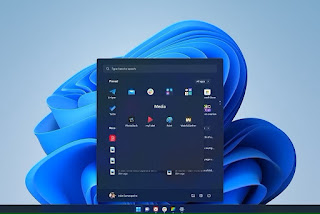


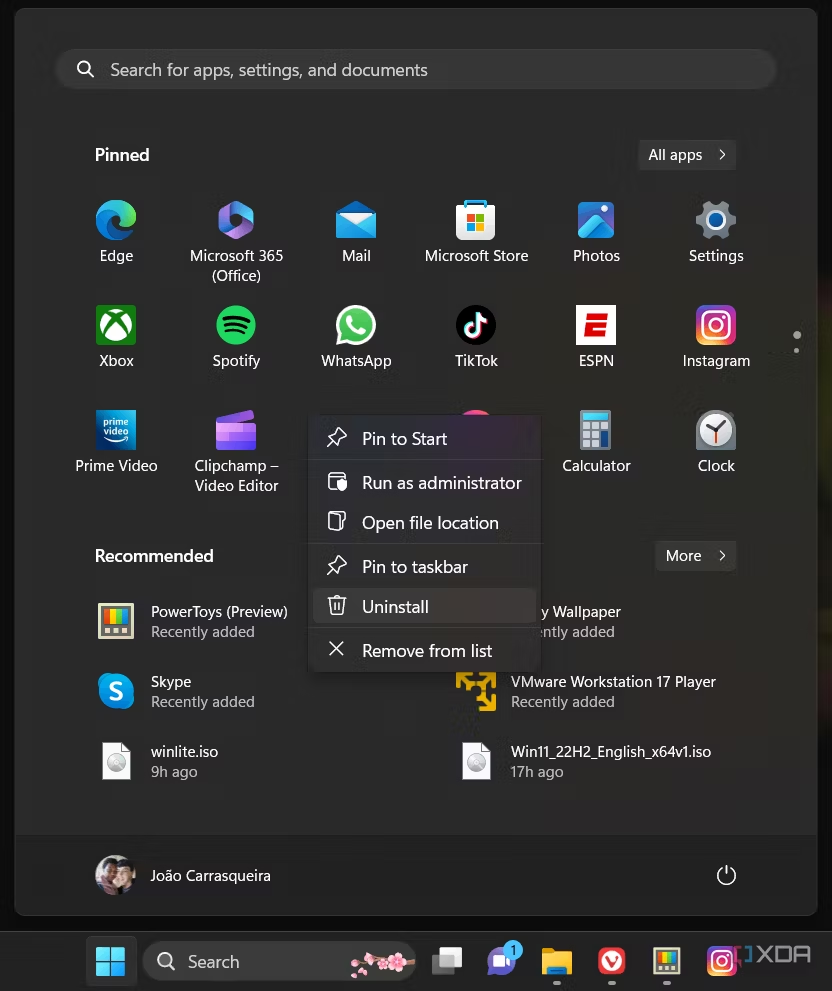




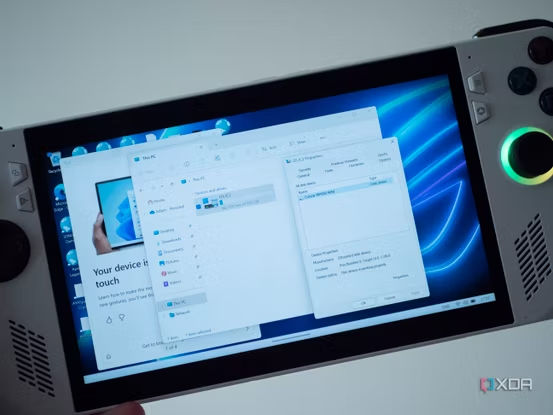













.jpg)






0 Post a Comment:
ارسال یک نظر